.
SAMSUNG HALABTECH TOOL V0.2
SAMSUNG ADB MODE
Read info,
Reset frp,
Reboot to normal mode,
Reboot to download mode,
Reboot to recovery mode,
Fix flash error,
Erase FRP Lock 1,
Erase FRP Lock 2,
Activate language (no root),
Enable all languages (root),
Add Arabic 6.0-7.0(no root),
Reset lock (root),
Disable factory mode (root),
Remove security notiice,
Repair sn(root)
SAMSUNG NORMAL MODE
Read info,
Frp call,
Reboot to download mode,
Mobile scan,
Fix drj(uart)
SAMSUNG APP MANAGER
All app,
System app,
User app,
Disable app,
All Read Deleted,
SAMSUNG IMG
Mothed (6.0-7.0)
Make recovery remove lock,
Make recovery fix,
Flash recovery,
Tool download
How to used
SAMSUNG HALABTECH TOOL V0.2
SAMSUNG ADB MODE
Read info,
Reset frp,
Reboot to normal mode,
Reboot to download mode,
Reboot to recovery mode,
Fix flash error,
Erase FRP Lock 1,
Erase FRP Lock 2,
Activate language (no root),
Enable all languages (root),
Add Arabic 6.0-7.0(no root),
Reset lock (root),
Disable factory mode (root),
Remove security notiice,
Repair sn(root)
SAMSUNG NORMAL MODE
Read info,
Frp call,
Reboot to download mode,
Mobile scan,
Fix drj(uart)
SAMSUNG APP MANAGER
All app,
System app,
User app,
Disable app,
All Read Deleted,
SAMSUNG IMG
Mothed (6.0-7.0)
Make recovery remove lock,
Make recovery fix,
Flash recovery,
File Information:
File Name: SAMSUNG HALABTECH
TOOL
Download Version: V0.2
File type: compressed/Zip
File Password: Without Password
File Size: 18MB
SOPPORT :
The Software Runs Smoothly on Windows XP, Windows Vista, Windows 7, Windows 8, Windows 8.1 and Windows 10 (32 bit and 64 bit).
How to used



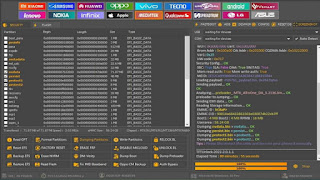
No comments:
Post a Comment