Huawei Usb Com V1.0 by R3 Tool, Huawei Frp, Factory Reset, bootloader unlock
1. Use Test point to connect phone
2. Install Driver
3. Connect Usb
4. Select Huawei Usb Com V1.0 port
5. Select Model
6. Click Debrick
Huawei frp unlock
Huawei Debrick
Huawei Factory Reset
Huawei unlock BootLoader
File Information:
File Name: Huawei Usb Com V1.0
Download Version: V 1.0
File type: compressed/Zip
File Password: mobileteam1
File Size: 52 MB
SOPPORT :
The Software Runs Smoothly on Windows XP, Windows Vista, Windows 7, Windows 8, Windows 8.1 and Windows 10 (32 bit and 64 bit).
Huawei Usb Com V1.0 TOOL DOWNLOAD
So these are the features of Huawei Usb Com V1.0 Tool Latest version. To download the Huawei Usb Com V1.0 Tool latest setup installer file click the below link. It's totally free to download. It's all features are also free. So download and enjoy the tool.


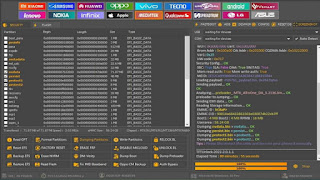
Hi
ReplyDelete