Sony xperia Flash Tool v 2.21 free download, xperia flash, xperia frp unlock tool
Supported Devices
Maintained devices
Xperia 10 II (XQ-AU51)
Xperia 10 II (XQ-AU52)
Xperia 5 (J8210)
Xperia 5 Dual (J9210)
Xperia 1 (J8110)
Xperia 1 Dual (J9110)
Xperia 10 (I3113)
Xperia 10 Dual (I4113)
Xperia 10 Plus (I3213)
Xperia 10 Plus Dual (I4213)
Xperia Touch (G1109)
Xperia X Compact (F5321)
Xperia X Performance (F8131)
Xperia X Performance Dual (F8132)
Xperia X (F5121)
Xperia X Dual (F5122)
Xperia XA2 (H3113)
Xperia XA2 Dual (H4113)
Xperia XA2 Plus (H3413)
Xperia XA2 Plus Dual (H4413)
Xperia XA2 Ultra (H3213)
Xperia XA2 Ultra Dual (H4213)
Xperia XZ1 Compact (G8441)
Xperia XZ1 (G8341)
Xperia XZ1 Dual (G8342)
Xperia XZ2 (H8216)
Xperia XZ2 Dual (H8266)
Xperia XZ2 Compact (H8314)
Xperia XZ2 Compact Dual (H8324)
Xperia XZ3 (H8416)
Xperia XZ3 Dual (H9436)
Xperia XZ Premium (G8141)
Xperia XZ Premium Dual (G8142)
Xperia XZ (F8331)
Xperia XZ Dual (F8332)
Xperia XZs (G8231)
Xperia XZs Dual (G8232)
Legacy devices
Xperia Z Ultra (6833)
Xperia Z1 Compact (D5503)
Xperia Z1 (C6903, C6906)
Xperia Z2 Tablet (SGP511, SGP521)
Xperia Z2 (D6503)
Xperia Z3 Compact (D5803)
Xperia Z3 Tablet Compact (SGP611, SGP612, SGP621)
Xperia Z3 (D6603)
Xperia Z3+ (E6553)
Xperia Z4 Tablet (SGP771, SGP712)
Xperia Z5 Compact (E5803, E5823)
Xperia Z5 Premium Dual (E6833, E6833)
Xperia Z5 Premium (E6853)
Xperia Z5 (E6603, E6653)
How to flash your device
When you have installed the flash tool for Xperia™, you can flash standard Sony software on your unlocked Xperia™ device.
Note: When you flash software onto your device, your user data and content will be erased. Make sure to properly back up all information.
This is how you flash software on your phone:
Computer: Open Emma from the Start menu of your computer.
Connect a USB cable to your computer.
Phone: Turn off your phone.
Connect your phone to the USB cable while holding the flash key (for example Volume down). The flash key varies between models. For a complete key mapping, see the Useful key combinations site.
Computer: Select the software you want to flash in the Service list. The tool automatically detects the phone model and lists available software versions, which are called Services in this flash tool. There are two typpes of Services, Software Update Content Erase and Firmware Update.
Software Update Content Erase = Full Android upgrade
Firmware Update = Firmware update only (excluding Android)
Click on Apply Service. The phone will now be flashed.
Phone: When you have flashed your device, you can disconnect your phone from the computer. The first time you start your device after you have flashed it, the boot-up might take a little longer than normal.
Sony expria flash tool v2. 21 Download

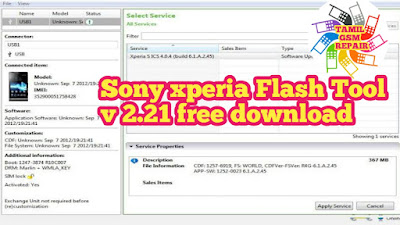
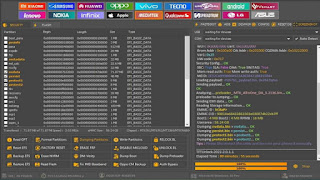
Gsm Repair : Sony Xperia Flash Tool V 2.21 , Xperia Flash, Xperia Frp Unlock Tool >>>>> Download Now
ReplyDelete>>>>> Download Full
Gsm Repair : Sony Xperia Flash Tool V 2.21 , Xperia Flash, Xperia Frp Unlock Tool >>>>> Download LINK
>>>>> Download Now
Gsm Repair : Sony Xperia Flash Tool V 2.21 , Xperia Flash, Xperia Frp Unlock Tool >>>>> Download Full
>>>>> Download LINK R9