Sideload Unlocker V1.1 FREE, Xiaomi Sideload Bypass Mi Account MIUI 13, FRP,
How to use
====
1. Power Off Your Device.
2. Press Volume Up And Conect Cable
Until You See Recovery Mode
3. Than Go To Third Options, Mi Assistant Mode.
4. Choose Correct Model And Do Below Operations.
Warnings
=======
This Tool Only Works At Xiaomi Recovery 5.0 Version.
As This Tool Is Free, We Are Not Responsible For Any
Problems With This Tool. Thank You For Using.
Wrong Model Selecting Can Brick Phone And Network!
Mi Account Unlock on Sideload Mode EDL Pinout,
Fastboot Remove MI Lock,
Sideload mode Bypass Mi Account,
sideload mode Disable MI Lock,
Pattern Unlock in Sideload Mode,
Check All Xiaomi Devices Information,
Reboot Xiaomi Menu & More,
Unofficial Bootloader Unlock,
Factory Reset,
Mi Sideload mode to edl,
Sideload mode frp Remove,
Sideload mode hang on logo solution,
Sideload mode to mi Cloud bypass,
Redmi Sideload to screen lock unlock,
So these are the features of Sideload Unlocker V1.1 Latest version. To download the Sideload Unlocker V1.1 latest setup installer file click the below link. Mobileteam1 It's totally free to download. It's all features are also free. So download and enjoy the tool




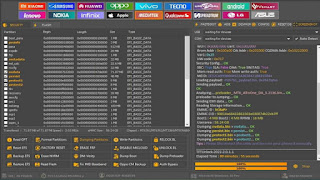
No comments:
Post a Comment