Xiaomi Recovery Sideload Tool V3.0 Qualcomm & MTK Auto detect mi Account bypass
1. Power off the phone.
2. Press the [Volume Up] and [Power button] together.
3. Release the keys when you see the Recovery mode.
4. Go to Mi Assistant mode.
Auto detect [ Qualcomm & Mtk ].
Mtk & Qc [All in One Auto detect]
Mi Account & Frp have been thoroughly tested on many devices.
I would like to use the rest of the functions with understanding...
(I have included as many as possible) Because it has a backup function, it is best to take a backup before doing anything...
Add -------
flash_all.bat Flash (mtk & qual) (Fastboot Mode [unlocked device]) some code fixed.
Be careful -----------------
(Before using the sideload flashing part, take a backup first.. If you get an error saying flash, rewrite the backup.)
You can't use the previous version anymore..
You can download the new version and use it.



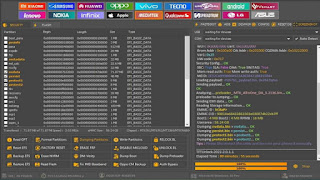
No comments:
Post a Comment