Hell Tool Pro v 0.0.0.0.4 Cracked, Samsung frp, networks, Unknown baseband,repair, msl
Write Certificate Via Server, Phone Must Be Rooted
Power on the phone, Tap 7 times on Build number in Settings -
About phone to enable Developer options to go to Settings - Developer options
and enable USB debugging.
Connect the phone to PC with USB cable, install drivers if needed.
Select a device in ADB settings.
Press Read Phone Info Select your Phone model.
Go to tab Service Press Write Cert Via Server.
Restore Certificate, Phone Must Be Rooted
Power on the phone, Tap 7 times on Build number in Settings -
About phone to enable Developer options to go to Settings Developer options
and enable USB debugging.
Connect the phone to PC with USB cable, install drivers if needed.
Select a device in ADB settings.
Press Read Phone Info Select your Phone model.
Go to tab Service Restore Certificate.
Write Certificate Via Server, Phone Must Be Rooted
Power on the phone, Tap 7 times on Build number in Settings -
About phone to enable Developer options to go to Settings - Developer options
and enable USB debugging.
Connect the phone to PC with USB cable, install drivers if needed.
Select a device in ADB settings.
Press Read Phone Info Select your Phone model.
Go to tab Service Press Write Cert Via Server.
Restore Certificate, Phone Must Be Rooted
Power on the phone, Tap 7 times on Build number in Settings -
About phone to enable Developer options to go to Settings - Developer options
and enable USB debugging.
Connect the phone to PC with USB cable, install drivers if needed.
Select a device in ADB settings.
Press Read Phone Info Select your Phone model.
Go to tab Service Restore Certificate.
Write Certificate Via Server, Phone Must Be Rooted
Power on the phone, Tap 7 times on Build number in Settings -
About phone to enable Developer options to go to Settings - Developer options
and enable USB debugging.
Connect the phone to PC with USB cable, install drivers if needed.
Select a device in ADB settings.
Press Read Phone Info Select your Phone model.
How to use
Write Certificate Via Server, Phone Must Be Rooted
Power on the phone, Tap 7 times on Build number in Settings -
About phone to enable Developer options to go to Settings - Developer options
and enable USB debugging.
Connect the phone to PC with USB cable, install drivers if needed.
Select a device in ADB settings.
Press Read Phone Info Select your Phone model.
Go to tab Service Press Write Cert Via Server.
Restore Certificate, Phone Must Be Rooted
Power on the phone, Tap 7 times on Build number in Settings -
About phone to enable Developer options to go to Settings Developer options
and enable USB debugging.
Connect the phone to PC with USB cable, install drivers if needed.
Select a device in ADB settings.
Press Read Phone Info Select your Phone model.
Go to tab Service Restore Certificate.
Write Certificate Via Server, Phone Must Be Rooted
Power on the phone, Tap 7 times on Build number in Settings -
About phone to enable Developer options to go to Settings - Developer options
and enable USB debugging.
Connect the phone to PC with USB cable, install drivers if needed.
Select a device in ADB settings.
Press Read Phone Info Select your Phone model.
Go to tab Service Press Write Cert Via Server.
Restore Certificate, Phone Must Be Rooted
Power on the phone, Tap 7 times on Build number in Settings -
About phone to enable Developer options to go to Settings - Developer options
and enable USB debugging.
Connect the phone to PC with USB cable, install drivers if needed.
Select a device in ADB settings.
Press Read Phone Info Select your Phone model.
Go to tab Service Restore Certificate.
Write Certificate Via Server, Phone Must Be Rooted
Power on the phone, Tap 7 times on Build number in Settings -
About phone to enable Developer options to go to Settings - Developer options
and enable USB debugging.
Connect the phone to PC with USB cable, install drivers if needed.
Select a device in ADB settings.
Press Read Phone Info Select your Phone model.
How to use
Tool download
Pass:mobileteam



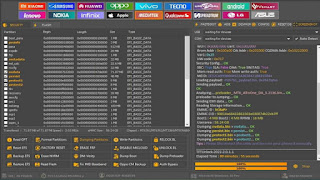
No comments:
Post a Comment