LENOVO FRP REMOVE TOOL, 2019,Lenovo frp bypass tool
Lenovo Mobile phone Google account verification remove 100% working this tool
your Lenovo Mobile phone switch off and battery remove first next, inset battery power button and volume up button long press open Recovery mode list show next,
Recovery list "Reboot bootloader" button select mobile phone automatically Fastboot mode showing phone.
Your Lenovo Mobile connect computer and after download this tool install computer Run tool "Remove Frp button" click bypass frp next button "Reboot device" click 100%
Your Lenovo Mobile phone Google account verification remove enjoy friends.
Tool download

Lenovo Mobile phone Google account verification remove 100% working this tool
your Lenovo Mobile phone switch off and battery remove first next, inset battery power button and volume up button long press open Recovery mode list show next,
Recovery list "Reboot bootloader" button select mobile phone automatically Fastboot mode showing phone.
Your Lenovo Mobile connect computer and after download this tool install computer Run tool "Remove Frp button" click bypass frp next button "Reboot device" click 100%
Your Lenovo Mobile phone Google account verification remove enjoy friends.
File Information:
File Name: Android Qualcomm Tool
Download Version: V1.0
File type: compressed/Zip
File Password: Without Password
File Size: 28 MB
SOPPORT :
The Software Runs Smoothly on Windows XP, Windows Vista, Windows 7, Windows 8, Windows 8.1 and Windows 10 (32 bit and 64 bit).
Tool download




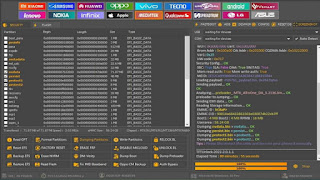
No comments:
Post a Comment