MI USERLOCK REMOVE TOOL (sideload), mi '' pattern pin face fingerprint '' lock remove
The setup file download and extract the computer folder, install the mi Userlock Remove tool, open software mi mobile phones volume up and Power putton long pesss opening mi Recovery mode connect your mobile pc device.
The setup file download and extract the computer folder, install the mi Userlock Remove tool, open software mi mobile phones volume up and Power putton long pesss opening mi Recovery mode connect your mobile pc device.
And then tool run mi sideload driver installed, scan device Redmi Read info next start pattern unlock pattern pin face fingerprint all Userlock Remove enjoy
File Information:
File Name: mi Userlock Remove tool
Download Version: V1.0
File type: compressed/Zip
File Password: Without Password
File Size: 2 MB
SOPPORT :
The Software Runs Smoothly on Windows XP, Windows Vista, Windows 7, Windows 8, Windows 8.1 and Windows 10 (32 bit and 64 bit).
Tool download



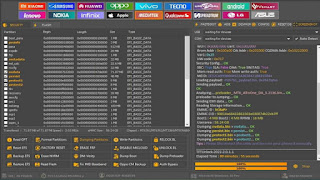
bro dekharaho p.w but likha hai without pasword. bebukub mat bano
ReplyDelete